1.Clone code
git clone https://github.com/meolu/walle-web.git2.Nginx config
别忘了要重启nginx,注意标出可能需要改的地方
upstream webservers {
server 0.0.0.0:5000 weight=1; # 负载设置
}
server {
listen 80;
server_name admin.walle-web.io; # 域名设置
access_log /usr/local/nginx/logs/walle.log main;
index index.html index.htm; # 日志目录
location / {
try_files $uri $uri/ /index.html;
add_header access-control-allow-origin *;
root /walle-web/fe; # 前端代码已集成到walle-web,即walle-web/fe的绝对路径
}
location ^~ /api/ {
add_header access-control-allow-origin *;
proxy_pass http://webservers;
proxy_set_header X-Forwarded-Host $host:$server_port;
proxy_set_header X-Real-IP $remote_addr;
proxy_set_header Origin $host:$server_port;
proxy_set_header Referer $host:$server_port;
}
location ^~ /socket.io/ {
add_header access-control-allow-origin *;
proxy_pass http://webservers;
proxy_set_header X-Forwarded-Host $host:$server_port;
proxy_set_header X-Real-IP $remote_addr;
proxy_set_header Origin $host:$server_port;
proxy_set_header Referer $host:$server_port;
proxy_set_header Host $http_host;
proxy_set_header X-NginX-Proxy true;
# WebScoket Support
proxy_http_version 1.1;
proxy_set_header Upgrade $http_upgrade;
proxy_set_header Connection "upgrade";
}
}3.Hosts
vi /etc/hosts
# 新增一行
127.0.0.1 admin.walle-web.io # 与nginx配置一致4.Install
安装Python 2.7 + pip。
sh admin.sh init
# 注意:安装mysqlclient失败,需要先安装libmysqlclient-dev(ubuntu)
# 注意:安装失败请指定python路径. mac 可能会有用anaconda的python,找到自己系统的python 2.7追加参数指定 -p /usr/bin/python2.7 即可
# vi admin.sh +20
# virtualenv --no-site-packages -p /usr/local/bin/python2.7 venv5.Config setting
带 @TODO 就是可能要修改的地方
vi walle/config/settings_prod.py6.Data Migration
6.0 MySQL 5.6.5以上,否则会在安装时报错。在MySQL 5.6.5版本之前,Automatic Initialization and Updating只适用于TIMESTAMP,而且一张表中,最多允许一个TIMESTAMP字段采用该特性。从MySQL 5.6.5开始,Automatic Initialization and Updating同时适用于TIMESTAMP和DATETIME,且不限制数量。
6.1 创建一个数据库 walle
mysql -hxx -uxx -p -e'CREATE SCHEMA walle'6.2 Data Migration
sh admin.sh migration7.Start
7.1 启动
sh admin.sh start7.2 重启、升级、Migration
sh admin.sh restart # 重启
sh admin.sh upgrade # 升级walle,升级完需要重启walle服务。升级前最好 git stash 暂存本地修改,升级后git stash pop弹出暂存,然后重启服务。
sh admin.sh migration # Migration8.开启walle 2.0之旅
恭喜你,大功告成!浏览器打开http://admin.walle-web.io(因nginx配置域名而定)。初始登录账号如下,开启你的walle 2.0之旅吧:)
超管:super@walle-web.io \ Walle123
所有者:owner@walle-web.io \ Walle123
负责人:master@walle-web.io \ Walle123
开发者:developer@walle-web.io \ Walle123
访客:reporter@walle-web.io \ Walle123本文经授权后发布,本文观点不代表立场,文章出自:https://walle-web.io/docs/installation.html