注:在centos中,一定要将php.ini中的cgi.fix_pathinfo设置为1!!!!!
再贴上成功的配置代码
server {
listen 80;
listen 443 ssl http2;
ssl_certificate /usr/local/nginx/conf/ssl/214267366520373.pem;
ssl_certificate_key /usr/local/nginx/conf/ssl/214267366520373.key;
ssl_protocols TLSv1 TLSv1.1 TLSv1.2;
ssl_ciphers EECDH+CHACHA20:EECDH+AES128:RSA+AES128:EECDH+AES256:RSA+AES256:EECDH+3DES:RSA+3DES:!MD5;
ssl_prefer_server_ciphers on;
ssl_session_timeout 10m;
ssl_session_cache builtin:1000 shared:SSL:10m;
ssl_buffer_size 1400;
add_header Strict-Transport-Security max-age=15768000;
ssl_stapling on;
ssl_stapling_verify on;
server_name yuntama.comwww.yuntama.com;
access_log /data/wwwlogs/yuntama.com_nginx.log combined;
index index.html index.htm index.php;
root /data/wwwroot/yuntama.com;
if ($ssl_protocol = "") { return 301 https://$host$request_uri; }
if ($host != yuntama.com) { return 301 $scheme://yuntama.com$request_uri; }
include /usr/local/nginx/conf/rewrite/yuntama.conf;
#error_page 404 /404.html;
#error_page 502 /502.html;
location / {
# Redirect everything that isn't a real file to index.php
try_files $uri $uri/ /index.php?$args;
}
location ~ [^/]\.php(/|$) {
#fastcgi_pass remote_php_ip:9000;
fastcgi_pass unix:/dev/shm/php-cgi.sock;
fastcgi_index index.php;
include fastcgi.conf;
}
location ~ .*\.(gif|jpg|jpeg|png|bmp|swf|flv|mp4|ico)$ {
expires 30d;
access_log off;
}
location ~ .*\.(js|css)?$ {
expires 7d;
access_log off;
}
location ~ /\.ht {
deny all;
}
}其中:
location / {
# Redirect everything that isn't a real file to index.php
try_files $uri $uri/ /index.php?$args;
}为去掉index.php
去掉?r=使用yii的配置:
'urlManager' => [
'enablePrettyUrl' => true,
'showScriptName' => false,
'rules' => [
],
],本文来自投稿,不代表本站立场,如若转载,请注明出处:https://www.unfit.cn/archives/37.html