JS跨域提交
ajax可以让我们对页面进行无刷新的操作,给我们前端和后台数据交互带来更多的体验,这里就不多说了,但ajax也有局限性,由于浏览器有安全机制,不 允许我们访问不同域的数据,也就是我们常说的"同源策略",大家可以去了解一下。但我们有时候又有这样的需求,下面我们浅谈一下,解决这种问题的办法。
1、jsonp格式
优点:跨域提交
缺点: 只能进行get方式访问
2、js+form+iframe+php
优点:跨域提交get和post的方式访问都是可以的
缺点:没有返回值
jsonp的这种格式非常简单,而且我前面一篇博客也简绍了这种方式,之所以介绍第二种,也是因为项目上用到了,而且我也觉得有必要单独的在把第二种方式拿出来分享一下。
html代码块:
<!DOCTYPE html><html>
<head>
<script src="http://cdn.bootcss.com/jquery/1.11.2/jquery.min.js"></script>
<meta http-equiv="Content-Type" content="text/html; charset=utf-8" />
<title></title>
<style type="text/css">
</style>
</head>
<body>
用户名: <input type="text" id="name">
</br>
密码:<input type="password" id="pwd">
</br>
<button type="button" id="subData">提交</button>
</body>
</html>Javascript代码块:
<script>
function smal_send(){
var user=$("#name").val();
var pwd=$("#pwd").val();
//http://localhost/juhe/Managers/DB/kuayu.php 你需要提交数据所到的后台地址
//method="post"则为post方式提交;method="get"则为get方式提交
var form =$("<form action='http://localhost/juhe/Managers/DB/kuayu.php' method='post'>" +
"<input type='hidden' name='user_name' value=''/> " +
"<input type='hidden' name='password' value=''/> " +
"</form> ");
$( "#SMAL" ).remove();//如果已存在iframe则将其移除
$( "body").append("<iframe id='SMAL' name='SMAL' style='display: none'></iframe>");//载入iframe
(function(){
$( "#SMAL" ).contents().find('body').html(form);//将form表单塞入iframe;
$( "#SMAL" ).contents().find("form input[name='user_name']").val(user);//赋值给iframe中表单的文本框中
$( "#SMAL" ).contents().find("form input[name='password']").val(pwd);//赋值给iframe中表单的文本框中
$( "#SMAL" ).contents().find('form').submit();//提交数据 }());
}
$(document).ready(function(){
$("#subData").click(function(){
smal_send();//调用函数 })
})
</script>Php代码块:
<?php
require_once("DB.php");
$db=new DB();
$com=$_POST["user_name"];//获取使用的种类
$dataArry=array("comment"=>$com);
$flag=$db->Update_Sql("userinfo",$dataArry);
?>由于使用iframe这种方式没有结果返回值,所以想要验证提交是否成功,最好建一张表,然后使用后台将提交得到的值放入数据库中以此来验证是否成功!
本文来自投稿,不代表本站立场,如若转载,请注明出处:https://www.unfit.cn/archives/41.html